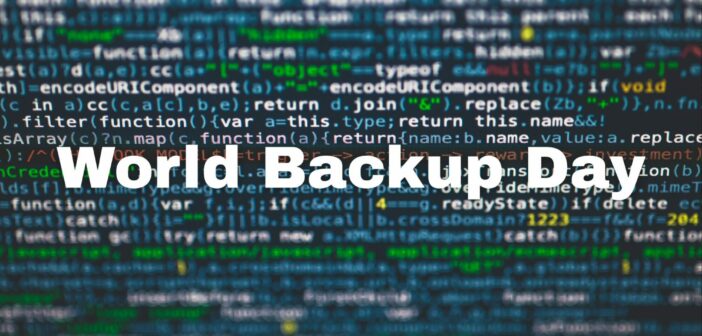Every year, millions of people experience the panic of losing their files. The World Backup Day website states that 113 phones are stolen every minute, 10%-20% of consumer PCs encounter malware in a given year, 29% of data losses are caused by accident and 21% of people have never made a backup. This is even more concerning because many businesses have moved to a hybrid or remote work model. Thankfully, we don’t have to live in fear that our data will get lost or stolen. We just need to implement some data protection advice.
In the spirit of World Backup Day we have gathered tips from tech thought leaders on protecting data. Here’s what they had to say.
Cyber-protected Cyberstorage
Ensure Proper Backup Management
With the growing complexity of IT environments and constant threat of disruption, backup and recovery require more than technology—they require expertise. That’s where managed services come in. Partnering with a trusted provider ensures your backup strategy is proactively managed, continuously optimized, and ready when it counts.
— Matt Bynum, Senior Vice President, Managed Services, Verinext
Treat Backups Like Insurance
Through developing software for insurance companies, I’ve learned that data loss isn’t just about losing files – it’s about losing trust and credibility with your customers. When we were building our WordPress plugin, we initially lost two weeks of code updates due to a Git repository corruption, which taught me to implement automated hourly backups across multiple zones. My most practical advice is to treat backups like insurance – invest in redundant systems now because the cost of data loss is always higher than the cost of prevention.
Joshua Odmark, CIO and Founder, Local Data Exchange
Triple-Redundant Backups Ensure Data Safety
As a VP who’s seen countless data disasters, I still remember when we lost three months of customer records due to a server crash – it took weeks to rebuild from paper records. I always tell my team that data backup isn’t just an IT thing, it’s like having insurance for your house – you hope you never need it, but you’re grateful when you do. After implementing triple-redundant backups at Zentro, we survived a ransomware attack without paying a dime because we could restore everything within hours.
Andrew Dunn, Vice President of Marketing, Zentro Internet
Effective Backup Strategy Ensures Business Resilience
Data is the backbone of any modern business, yet too many companies realize its value only after a loss. Without a proper backup strategy, the risks go beyond operational downtime–ransomware attacks can lock critical files, regulatory fines under GDPR or CCPA can pile up, and customer trust can erode overnight. A single incident can set a business back months, or even force a shutdown.
An effective backup strategy isn’t just about storage; it’s about resilience. Automated, encrypted backups across multiple locations–cloud, on-premises, and offline–ensure data remains recoverable. Just as important is routine testing because a backup is useless if it fails when needed. Data loss isn’t a matter of ‘if’ but ‘when,’ and those who prepare will be the ones who survive and thrive.
Arvind Rongala, CEO, Edstellar
Know Where You Can and Can’t Rely on Service Providers
Not everything is automatically backed up in the cloud. Software-as-a-service (SaaS) and infrastructure-as-a-service (IaaS) workloads use a shared responsibility model: While the service provider ensures uptime and availability, data protection may still fall on the organization. Organizations should track every cloud service they use, make sure they understand exactly what the provider is responsible for, and assess whether they need to implement additional backups.
Ilia Sotnikov, Security Strategist, Netwrix
Regular Backups Protect Customer Relationships
Last month, we lost critical CRM data at Lusha due to a server crash, and it took us three days to recover from backups – imagine if we hadn’t had those! I’ve learned that regular backups aren’t just about saving files; they’re about protecting customer relationships, sales history, and our team’s hard work from disappearing in an instant. My advice is to treat backups like insurance: set up automated daily backups, test them monthly, and keep at least one copy off-site because you never know when you’ll need it.
Yarden Morgan, Director of Growth, Lusha
Using Tape Technology to Safeguard Your Data
Invest in Automated Backup Systems
After witnessing countless SaaS companies lose critical user data, I’ve made it our policy at FuseBase to maintain hourly backups across multiple geographic locations, which saved us during a ransomware attempt last spring. I strongly advise companies to invest in both automated backup systems and regular disaster recovery drills – it’s not just about having backups, but knowing exactly how to restore them when every minute counts.
Automated Daily Backups with Encryption
With my experience managing Unity Analytics for 1.5 billion players, I’ve seen countless developers lose months of work and user data because they didn’t have proper backups. Last year, one of our clients lost their entire user behavior dataset due to a server crash, which cost them over $100,000 in recovery efforts and delayed their product launch by three months. I always recommend implementing automated daily backups to cloud storage with encryption, and crucially, testing your restore process monthly – it’s not enough to just have backups, you need to know they actually work.
John Cheng, CEO, PlayAbly.AI
Regular Backups Safeguard Business Operations
As the founder of FusionAuth, a platform that prioritizes user authentication and data security, I’ve frequently encountered the importance of secure data handling. A crucial aspect is maintaining regular data backups. When you don’t back up your data, you’re gambling with operational continuity. Data breaches or accidental deletions can lead to irretrievable loss, severely disrupting business operations.
For instance, when launching CleanSpeak, we had mechanisms in place that regularly backed up user-generated data and operational logs. This practice proved invaluable during an unexpected server failure, allowing us to restore operations swiftly without losing critical information. It reinforced the importance of testing your backup restoration processes as often as you back up.
Beyond just security, compliance with regulations like GDPR necessitates that data be recoverable and erasable on demand. Failing to meet these requirements can result in hefty fines or damage to your company’s reputation. Thus, backups not only support data recovery but also align with compliance efforts, ultimately safeguarding both your data and business integrity.
Brian Pontarelli, CEO, FusionAuth
Use a Multi-layered Backup Strategy
As a partner at Nuage, specializing in NetSuite and IFS ERP solutions, I’ve observed that failing to back up data can lead to catastrophic business disruption. Imagine a manufacturer who suddenly loses all their production data due to a server crash. Without backups, they must halt operations, leading to substantial financial loss and unhappy customers. In contrast, companies with robust backup systems can restore data quickly and resume operations, minimizing downtime and preserving customer trust.
Through my experience in building and integrating third-party applications for NetSuite, I’ve seen how vital it is to integrate automated backup solutions. Companies often overlook how quickly data can accumulate, and without regular backups, they risk losing essential insights that drive decision-making and growth. A solid backup strategy doesn’t just protect data; it safeguards business continuity and the strategic advantages data provides.
Hosting Beyond ERP, I’ve listened to numerous executives highlight the integration of cloud-based backup solutions, allowing instant recovery in case of data breaches. By adopting a proactive mindset and focusing on frequent data backups, organizations can mitigate the risks of data loss and remain resilient amid increasing digital threats. My advice is to prioritize a multi-layered backup approach, ensuring both on-premises and cloud backups to cover all bases.
Louis Balla, VP of Sales & Partner, Nuage
Integrate Cloud-native Data Protection With Kubernetes
Managing Shadow IT and AI
You back up the data you know about, but what about the data you don’t see?
Shadow IT and shadow AI remain a major source of headaches for IT teams. Without proper oversight, sanctioned and unsanctioned SaaS applications can leave sensitive business information exposed. Companies are more likely to experience a cybersecurity incident if they can’t see where their data resides. When backups of sanctioned SaaS applications do exist, overlooked SaaS data often goes unprotected. To build a robust SaaS backup strategy, start by giving IT teams full visibility into the apps being used, so they can proactively secure, manage, and back up critical data.
Network data presents another crucial piece of the puzzle. According to the Auvik IT Trends 2025 Report, 61% of IT professionals update network configurations weekly, yet nearly half only document those changes monthly or less often. This creates a four-week window where documentation lags behind. This gap exposes businesses to unnecessary risk, especially when a simple, automated network backup solution can close it. Rather than building your own system, rely on established network management tools to automate configuration backups, track and highlight changes in real time, and alert you when unauthorized modifications occur.
By centralizing both SaaS and network management, IT teams will expand their data visibility and safeguard this often overlooked but critical data.
Steve Petryschuk, Director, Product Market & Strategy, Auvik
Follow the 3-2-1 Backup Rule
Data loss isn’t just an IT issue–it’s a business risk. Without backups, companies face operational downtime, financial setbacks, regulatory fines, and irreversible reputational damage. Cyberattacks, human errors, or system failures can erase years of critical data in seconds.
The best safeguard is a layered backup strategy. A mix of real-time cloud backups and offline storage ensures resilience. The 3-2-1 rule–three copies, two different media, one offsite–is a proven approach. But backups alone aren’t enough. Regular testing is key because a backup that fails during recovery is as good as no backup at all.
Anupa Rongala, CEO, Invensis Technologies
Leverage Cloud Services for Data Security
Backing up data is critical to business resilience, much like having a solid incident response plan in cybersecurity. At NetSharx Technology Partners, I have worked with firms on digital change projects to ensure data continuity even during failures or breaches. Without backups, you risk losing critical business data like client interactions, financial records, and intellectual property—potentially crippling operations.
I’ve seen companies recover efficiently from breaches because they had reliable backup systems. For instance, during a case where a client’s primary data was compromised, their business continuity was maintained due to secure cloud backups, allowing minimum downtime. This experience underscores the importance of regular backups and testing restore processes—acts more crucial in today’s high-risk digital environment.
My advice: leverage cloud services that offer automated backups and redundancies. This approach provides an additional layer of security beyond on-premises storage, safeguarding critical information against threats like ransomware and natural disasters. By ensuring regular backups, you’re not just protecting data but securing business longevity.
Ryan Carter, CEO/Founder, NetSharx
Implement a Proactive Mobile Security Strategy
As organizations and individuals recognize World Backup Day, it’s critical to acknowledge that traditional backup strategies alone are not enough. Cybercriminals now take on a mobile-first attack strategy, targeting mobile devices with sophisticated threats, including mobile malware, phishing attacks, and zero-day exploits—putting sensitive data at risk before it can even be backed up.
To ensure data integrity, businesses must implement a proactive mobile security strategy that protects data at the source—on the devices and applications where it resides. AI-driven mobile threat defense, like Zimperium’s, helps detect and mitigate threats in real time, preventing attackers from accessing or corrupting critical business and personal data. On this World Backup Day, organizations should go beyond backups and reinforce their security posture with comprehensive mobile protection, ensuring that backups remain uncompromised and data stays secure.
Tim Roddy, VP of Product Advocacy, Zimperium
Regular Backups Ensure Data Safety
Backing up data is crucial for ensuring the safety and continuity of both private and corporate information. Without regular backups, data loss resulting from hardware failures, cyberattacks, or accidental deletions can lead to severe consequences such as financial loss, operational disruptions, and damage to brand reputation. In worst cases, it could even result in permanent data loss, affecting compliance with legal and industry regulations.
For companies looking to safeguard their data, it’s essential to implement a robust backup strategy. This should include regular automatic backups, secure offsite storage, and periodic testing of backup integrity. Utilizing cloud-based solutions can enhance resilience by providing distributed storage away from physical vulnerabilities. Additionally, understanding the specific data criticality and recovery requirements of the company will help in tailoring the backup procedures effectively. By prioritizing data backups, companies can safeguard their operations against unforeseen data threats and ensure business continuity.
Roman Surikov, Founder of Ronas IT, Ronas IT | Software development company
Comprehensive Backup Plans Safeguard Data
In my time working with Webyansh, I’ve seen the dire consequences of not backing up data, especially during website migrations from platforms like WordPress to Webflow. Loss of data during migration can result in broken functionality and disrupted client access, severely affecting business operations. For instance, a client in the SaaS sector faced data loss which stalled their operations and led to customer dissatisfaction.
We always advocate for comprehensive backup plans. Backing up ensures that in case of a breach or error, you can restore content and maintain business continuity. Using tools for automated backups, like UpdraftPlus for WordPress, is crucial for safeguarding data integrity.
Additionally, investing in secure hosting solutions, such as Webflow’s AWS-backed environment, can significantly reduce vulnerabilities. This not only protects your site but ensures seamless performance and scalability, freeing your team from potential crises and allowing for focus on strategic growth.
Divyansh Agarwal, Founder, Webyansh
Use Built-In Backup Features
Working with nonprofit software at StratusLIVE, I’ve witnessed organizations lose years of donor history and giving records due to inadequate backup systems, severely damaging their fundraising capabilities and donor relationships. I always advise our clients to use our built-in backup features and maintain redundant copies of their donor database, as rebuilding these relationships from scratch can take years and cost millions in lost donations.
Kelly Perry, Senior Digital Marketing Manager, StratusLIVE
Train Staff on Your Disater Rediness Plan
Ransomware continues to rage, using tactics to discover and delete backups to force a payout. There has never been a stronger need for resiliency than in 2025, with a complex hybrid infrastructure of legacy, mobile, cloud, and Internet of Things (IoT) all connected to an enterprise and all requiring a data backup.
Don’t just hope and rely upon your third-party cloud provider or tool to back things up; demonstrate and prove that it is backing up every month on every basis as part of a Disaster Readiness Plan (DRP) – it’s worth it for the price of readiness should disaster strike! Find out, to the left of boom, if and how recovery actually works, if restoration performs as expected, and get your staff trained and used to performing backups to ensure you can and will successfully and efficiently recover with excellent resiliency.
The most mature organizations are implementing Zero Trust Architecture (ZTA) and immutable vault controls with all the essentials of backup and recovery operations (RO) to ensure they can recover from a crisis. Are your backups immutable, unable to be tampered with, or deleted by ransomware, intruders, or malicious insiders? How do you know? Have you stress-tested it with a penetration test? Trust but verify and be ready with a backup. For home users, it can be as simple as buying a USB-mounted drive, performing a backup of the operating system and files, and then disconnecting when done to achieve immutable backups at home.
Ken Dunham, Director, Cyber Threat, Qualys Threat Research Unit (TRU)